I don't know if this will help or hinder people trying to use Audacity, but here is a photo list of how to do it.
First open Audacity, then go to File in the top left hand corner
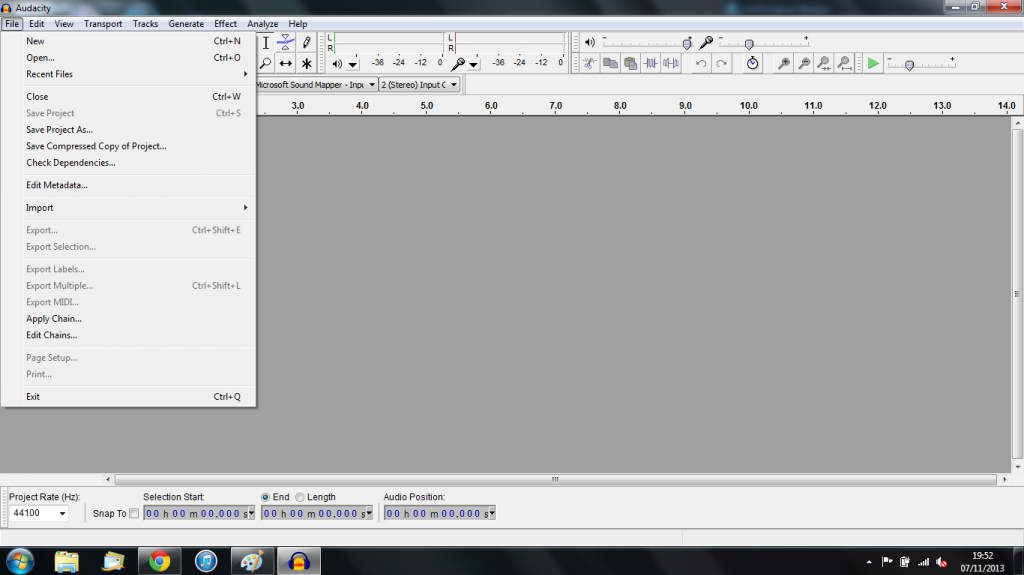
Then drop down to Import and slide across to Audio

Now you need to know where your backing tracks are stored. As you can see, mine are in My Music (Windows 7)

Then you wait for the track to be imported. Once you hit the record button, another "empty" track will open underneath your imported track. As you play, you can see the blue sound wave appear as you play.
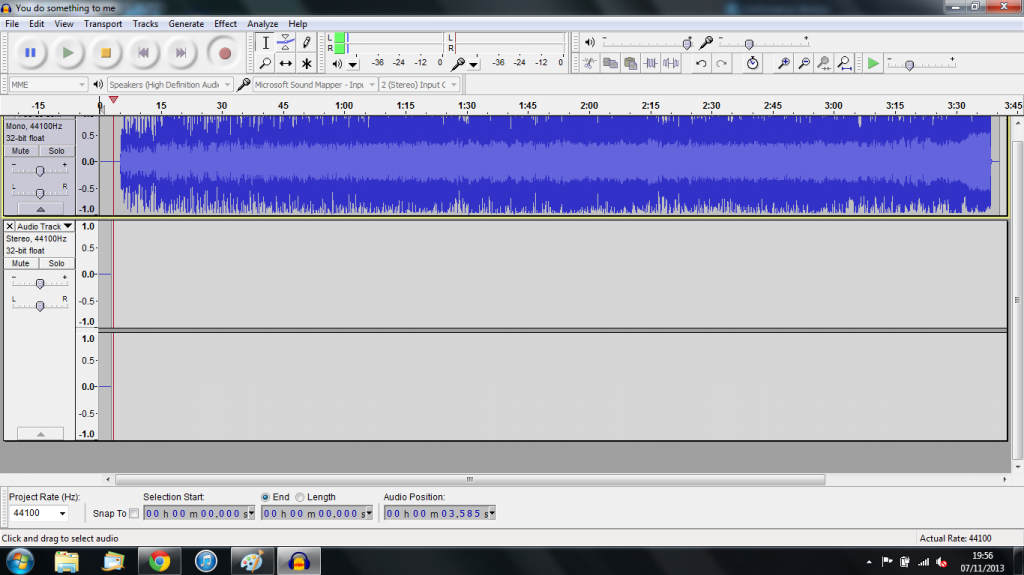
You can now adjust the volume levels of each track by looking to the left of the selected track and moving the volume slider left or right. By going to the menu at the top of the screen, you will find the Effects tab This will open a pull down menu where you will find Reverb

Clicking on the Reverb will open a box. In the bottom left hand corner is an option to load presets.
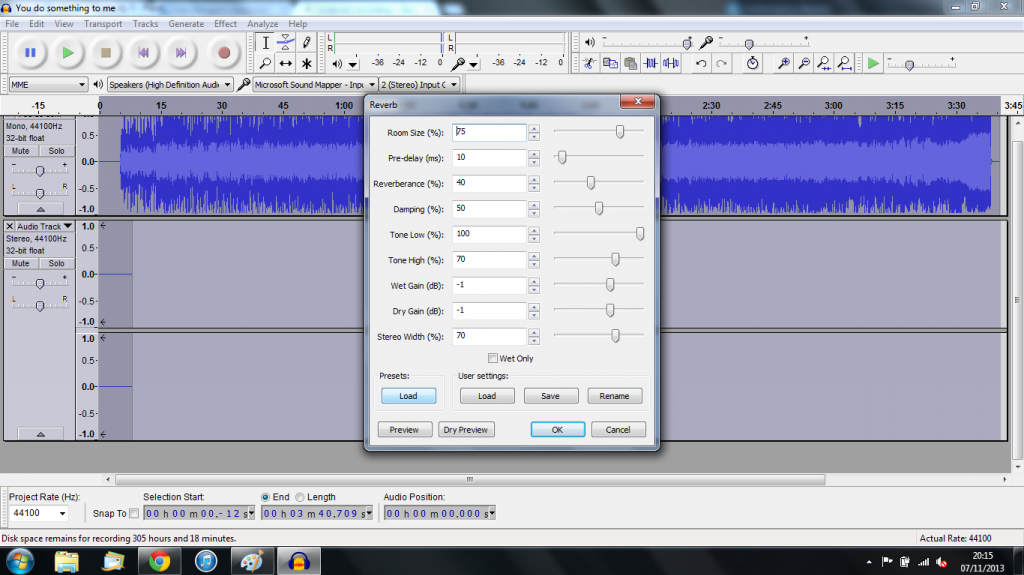
These are the options that my version of Audacity gives me. I find that a Medium Room works quite well
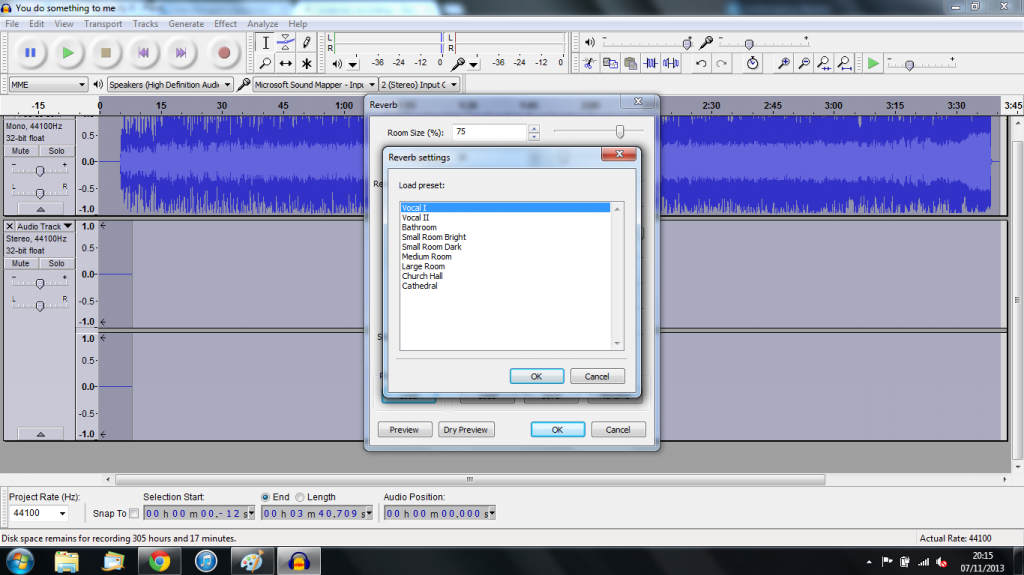
I hope this helps
Additional Help
Ideally plug your mic and headphones in before opening Audacity and you can select them from the drop down list. I use a zoom as a mic and plug my headphones in to the zoom. I then choose the Zoom as Recording Device and Speakers.

If Audacity doesn't recognise your mic and headphones choose Transport from the top line and rescan audio device.
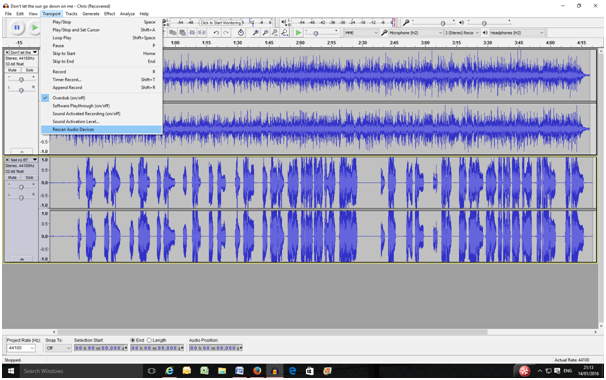
When your recording is complete and you have added reverb etc to save it choose file export audio and give it a name xxxx.mp3
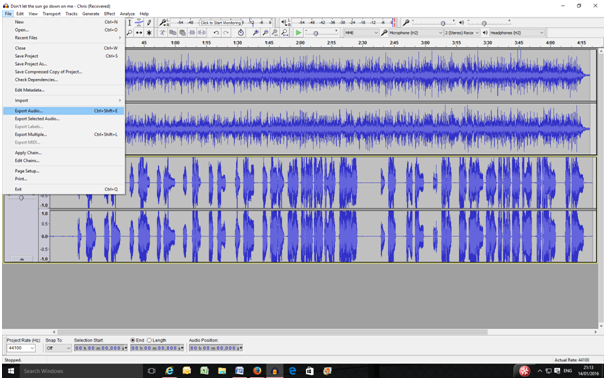
Any questions please do ask
Jx
First open Audacity, then go to File in the top left hand corner
Then drop down to Import and slide across to Audio
Now you need to know where your backing tracks are stored. As you can see, mine are in My Music (Windows 7)
Then you wait for the track to be imported. Once you hit the record button, another "empty" track will open underneath your imported track. As you play, you can see the blue sound wave appear as you play.
You can now adjust the volume levels of each track by looking to the left of the selected track and moving the volume slider left or right. By going to the menu at the top of the screen, you will find the Effects tab This will open a pull down menu where you will find Reverb
Clicking on the Reverb will open a box. In the bottom left hand corner is an option to load presets.
These are the options that my version of Audacity gives me. I find that a Medium Room works quite well
I hope this helps
Additional Help
Ideally plug your mic and headphones in before opening Audacity and you can select them from the drop down list. I use a zoom as a mic and plug my headphones in to the zoom. I then choose the Zoom as Recording Device and Speakers.
If Audacity doesn't recognise your mic and headphones choose Transport from the top line and rescan audio device.
When your recording is complete and you have added reverb etc to save it choose file export audio and give it a name xxxx.mp3
Any questions please do ask
Jx
Last edited by a moderator:




