There have been plenty of demos and discussions about this, and much of the discussion has been negative.
I do not consider this a saxophone at all, any more than my midi keyboard is a piano.
Keep reading through, there are many comments and updated information. Nearly four months have passed since I got the YDS-150 and much has been learned. There are now 25 audio tracks of several music styles, and 13 YouTube videos after several days with the YDS-150.
(Original post): I have had about two hours total to play around with this, and I intend to do several other tests, but this is an initial first look.
The instrument has its weak points, amply discussed elsewhere (sounds aren't particularly good,it doesn't do MIDI, it doesn't have a lip sensor, etc.), but I will try to discover the less obvious things and hands-on feature evaluations. It's obviously a solution to practice when your living conditions don't allow you to play your saxophones. I think practicing with this is useful, but others may not. What you are able to practice is fingering and coordination between breath and hands.

[EDIT: it does MIDI via USB and it works very well, especially via USB]
It comes with a soft case, an extra 'reed' and a set of three 'O' rings for the neck that holds the mouthpiece.
For all the technical information, you can get the owner's manual PDF in several languages from Yamaha. I will try to answer any questions anyone has.
There's a tube in the bell that releases the condensed moisture, see the little round thing in the photo. I mention this because certain trumpet or soprano stands, like the Hercules have a knob at the top that will interfere with the tube. I bought the K&M "Legs in Bell" trumpet stand which is a good fit. The tube is flexible and will move a little to accomodate the stand.

The feel of the instrument
It's nice and light, but feels very sturdy in build quality. In the hands, it's very close to the feel of a saxophone. I find it feels very nice. I also think that it should have been in a bright color, but I can think of many reasons they wouldn't do that. The mouthpiece seems to identical to a Yamaha 4C alto piece. Pulling the mouthpiece off reveals no cork, but three O rings holding it on. There's a reed and ligature. The manual tells us not to use any other mouthpiece, so naturally, we tried, and it plays fine with my Syos 3D printed piece. I mention this because maybe some players would prefer to use a mouthpiece they are used to. It makes no difference to the sound, because the reed isn't vibrating or controlling the sound. In fact, it played the same with a one centimeter gap between the tip and the mouthpiece tip! Disconcerting, but nothing matters but wind.

Setting up with the app
I had and still have trouble pairing the bluetooth connection in order to make changes to voice settings. I don't know if it's normal, but the app re-pairs with the instrument every time you try to connect. There is a check box asking if you want the YDS-150 to have access to your contacts and call history. I can only think that this is something to do with standard Android apps, because it would be insane to check that box!
 You can save sets of voices and fingerings
You can save sets of voices and fingerings
Because the YDS-150 has space for user-configured sounds, it also has a way to save them under a name, so it's possible to have several sets of user sounds. Unfortunately, this would only be of interest if they update the firmware some day with better or different sounds or effects.
The interface to set these voices (user sounds) is pretty buggy and glitchy. Buggy in that the transpose thing doesn't always update the number of half steps of transposition. Glitchy, because it's easy accidentally hit the extreme end throwing you to the highest or lowest note. This needs to improve. The sliders should be replaced by someother mechanism.
I'm guessing the app itself will be updated for that, and hopefully soon. This is how beta products usually evolve. Picture the size of a phone and your finger on the transpose gadget in the voices settings in the screen shot below.
The Sounds
Well, here we are. Only a few are usable as is, and unhappily, they do NOT include a saxophone! That's right, there are a couple of flutes and harmonica sounds that I actually like. The rest are far inferior to a Yamaha sound module like the VL7m, but then, that's a box you have to drag around with a power supply, an amp and a proprietary cable. The YDS-150 is, if nothing else, very portable!
Playing with the speaker and Recording with a microphone
The effects don't appear to be on when using the speaker. I recorded two short segments for demonstration. They are probably as good (or bad) as any first-day tests. I added reverb and distortion to get sounds I "like". But they're not really saxophone sounds, are they? Also, note that when recording with a microphone, there may be key click sounds because the TDS-150 speaker output level is much softer than a saxophone, even at low ballad levels.
Practicing with the speaker is handy. You don't need headphones, but you don't disturb the other people around even playing through the built-in speaker, because it's not loud at full volume, and you can adjust it even lower. I believe practicing with the instrument is helpful, but many will probably not find it so. I tried playing with headphones, and that sounds better, as you have the effects. Unfortunately, like the sounds, the effects are not great. And one really bad thing is that vibrato automatically comes in on longer notes on most of the patches. There are only a few that do not do this, and they're all saxophone patches. This is a terrible idea, there should be a switch to turn that off! I understand that it would be more fun for beginners, though.
The Keys
The keys feel great. Surprise, there's a low A 'key'. Also surprise, you get low A by using the bottom part of the octave key. The WX5 has octaves both up and down, but the YDS-150 is up or low A. The YDS-150 plays an A when you finger it that 'key' with a low Bb. Another bad decision in my opinion, although I do like having a low A. The octave key takes a lot of getting used to, which is why first day trials won't be briliant, but I know you can get used to it.
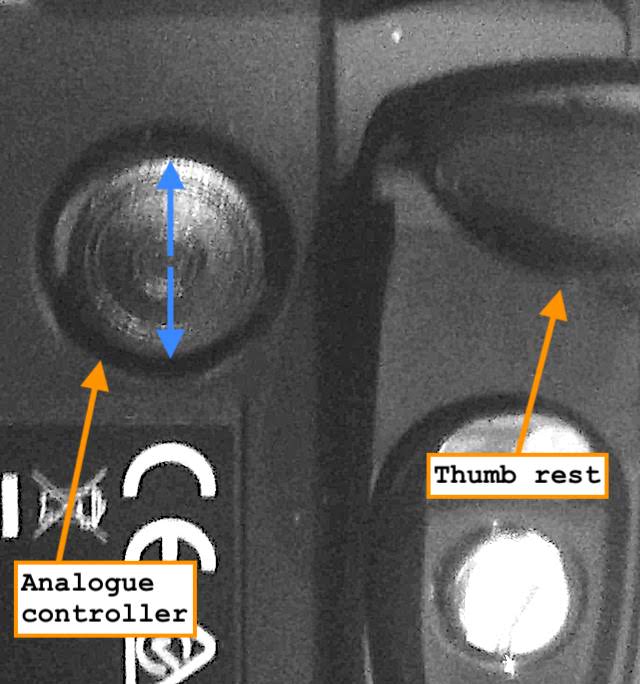 The Analog Controller
The Analog Controller
This is how you can bend notes, but that effect is definitely in synthesizer land, not a scoop. It's at 1 half step by default, but you can go full synthetic and set it to more distance. This is going to take a lot of practice, as it is next to the thumb rest. I found it harder than the WX-5, but it is certainly doable after some practice. I'd like to see Yamaha add a 1/4 tone and maybe even an 1/8 tone option to this parameter. That would make falls and scoops more realistic.
Odds and ends
I don't know how long the batteries last, but you can adjust the time before the instrument goes into standby mode. This is important, because if you go to answer the door or turn off the kettle, you might forget the instrument is on. There are several other things
I want to test and will add to this review:
I do not consider this a saxophone at all, any more than my midi keyboard is a piano.
Keep reading through, there are many comments and updated information. Nearly four months have passed since I got the YDS-150 and much has been learned. There are now 25 audio tracks of several music styles, and 13 YouTube videos after several days with the YDS-150.
(Original post): I have had about two hours total to play around with this, and I intend to do several other tests, but this is an initial first look.
The instrument has its weak points, amply discussed elsewhere (sounds aren't particularly good,
[EDIT: it does MIDI via USB and it works very well, especially via USB]
It comes with a soft case, an extra 'reed' and a set of three 'O' rings for the neck that holds the mouthpiece.
For all the technical information, you can get the owner's manual PDF in several languages from Yamaha. I will try to answer any questions anyone has.
There's a tube in the bell that releases the condensed moisture, see the little round thing in the photo. I mention this because certain trumpet or soprano stands, like the Hercules have a knob at the top that will interfere with the tube. I bought the K&M "Legs in Bell" trumpet stand which is a good fit. The tube is flexible and will move a little to accomodate the stand.
The feel of the instrument
It's nice and light, but feels very sturdy in build quality. In the hands, it's very close to the feel of a saxophone. I find it feels very nice. I also think that it should have been in a bright color, but I can think of many reasons they wouldn't do that. The mouthpiece seems to identical to a Yamaha 4C alto piece. Pulling the mouthpiece off reveals no cork, but three O rings holding it on. There's a reed and ligature. The manual tells us not to use any other mouthpiece, so naturally, we tried, and it plays fine with my Syos 3D printed piece. I mention this because maybe some players would prefer to use a mouthpiece they are used to. It makes no difference to the sound, because the reed isn't vibrating or controlling the sound. In fact, it played the same with a one centimeter gap between the tip and the mouthpiece tip! Disconcerting, but nothing matters but wind.
Setting up with the app
I had and still have trouble pairing the bluetooth connection in order to make changes to voice settings. I don't know if it's normal, but the app re-pairs with the instrument every time you try to connect. There is a check box asking if you want the YDS-150 to have access to your contacts and call history. I can only think that this is something to do with standard Android apps, because it would be insane to check that box!
Because the YDS-150 has space for user-configured sounds, it also has a way to save them under a name, so it's possible to have several sets of user sounds. Unfortunately, this would only be of interest if they update the firmware some day with better or different sounds or effects.
The interface to set these voices (user sounds) is pretty buggy and glitchy. Buggy in that the transpose thing doesn't always update the number of half steps of transposition. Glitchy, because it's easy accidentally hit the extreme end throwing you to the highest or lowest note. This needs to improve. The sliders should be replaced by someother mechanism.
I'm guessing the app itself will be updated for that, and hopefully soon. This is how beta products usually evolve. Picture the size of a phone and your finger on the transpose gadget in the voices settings in the screen shot below.
The Sounds
Well, here we are. Only a few are usable as is, and unhappily, they do NOT include a saxophone! That's right, there are a couple of flutes and harmonica sounds that I actually like. The rest are far inferior to a Yamaha sound module like the VL7m, but then, that's a box you have to drag around with a power supply, an amp and a proprietary cable. The YDS-150 is, if nothing else, very portable!
Playing with the speaker and Recording with a microphone
The effects don't appear to be on when using the speaker. I recorded two short segments for demonstration. They are probably as good (or bad) as any first-day tests. I added reverb and distortion to get sounds I "like". But they're not really saxophone sounds, are they? Also, note that when recording with a microphone, there may be key click sounds because the TDS-150 speaker output level is much softer than a saxophone, even at low ballad levels.
Practicing with the speaker is handy. You don't need headphones, but you don't disturb the other people around even playing through the built-in speaker, because it's not loud at full volume, and you can adjust it even lower. I believe practicing with the instrument is helpful, but many will probably not find it so. I tried playing with headphones, and that sounds better, as you have the effects. Unfortunately, like the sounds, the effects are not great. And one really bad thing is that vibrato automatically comes in on longer notes on most of the patches. There are only a few that do not do this, and they're all saxophone patches. This is a terrible idea, there should be a switch to turn that off! I understand that it would be more fun for beginners, though.
The Keys
The keys feel great. Surprise, there's a low A 'key'. Also surprise, you get low A by using the bottom part of the octave key. The WX5 has octaves both up and down, but the YDS-150 is up or low A. The YDS-150 plays an A when you finger it that 'key' with a low Bb. Another bad decision in my opinion, although I do like having a low A. The octave key takes a lot of getting used to, which is why first day trials won't be briliant, but I know you can get used to it.
This is how you can bend notes, but that effect is definitely in synthesizer land, not a scoop. It's at 1 half step by default, but you can go full synthetic and set it to more distance. This is going to take a lot of practice, as it is next to the thumb rest. I found it harder than the WX-5, but it is certainly doable after some practice. I'd like to see Yamaha add a 1/4 tone and maybe even an 1/8 tone option to this parameter. That would make falls and scoops more realistic.
Odds and ends
I don't know how long the batteries last, but you can adjust the time before the instrument goes into standby mode. This is important, because if you go to answer the door or turn off the kettle, you might forget the instrument is on. There are several other things
I want to test and will add to this review:
- Use with a wireless transmitter/receiver pair.
- Use with effects pedals
- Getting familiar with using the keys for configuration. I only was able to turn on bluetooth with difficulty! There are other configuration parameters like breath strength-related settings, tuning, etc.
- Using the app in all possible ways



