- Messages
- 609
- Location
- Zurich
Just out of interest, I did a quick test of the acoustic response of my practice/recording booth. I recorded some brown noise first as a direct input, and then through a speaker/mic setup. The images below show the difference.
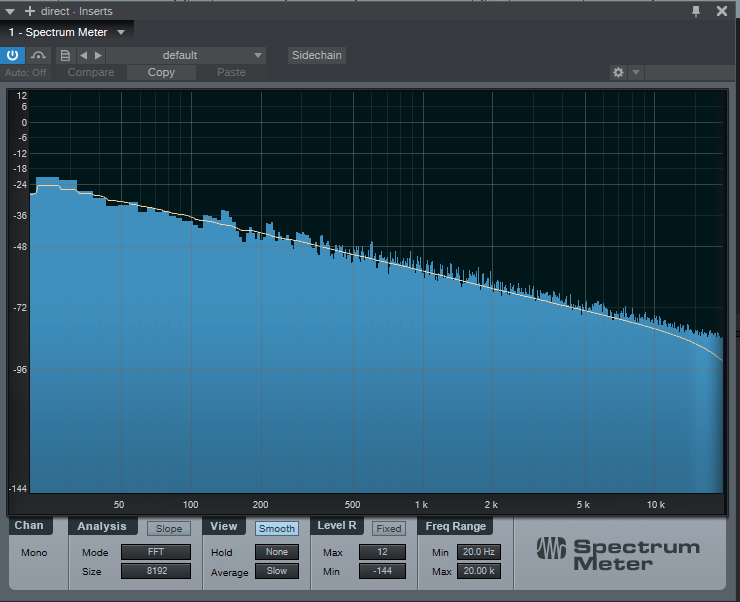
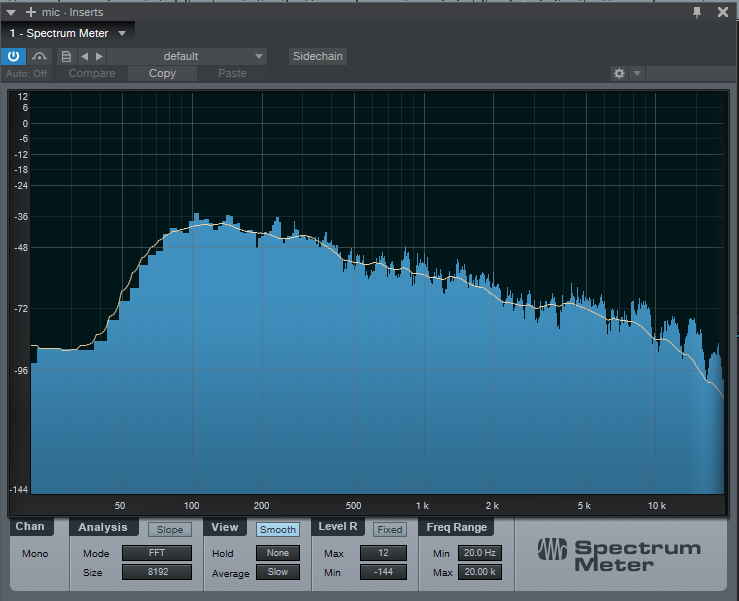
As you can see, there looks to be quite a difference, but I really don't know what it means. I'd be really interested to hear from anyone whos knows anything about this stuff...
 ).
).
Of course, I practice long tones every day, but a little extra help from the room wouldn't go amiss...
but a little extra help from the room wouldn't go amiss...
As you can see, there looks to be quite a difference, but I really don't know what it means. I'd be really interested to hear from anyone whos knows anything about this stuff...
- is this just to be expected from a booth?
- is there anything that could improve it?
- should I just leave it be?
- is it likely to also be the mic?
Of course, I practice long tones every day,



